SSD (Solid State Drive)
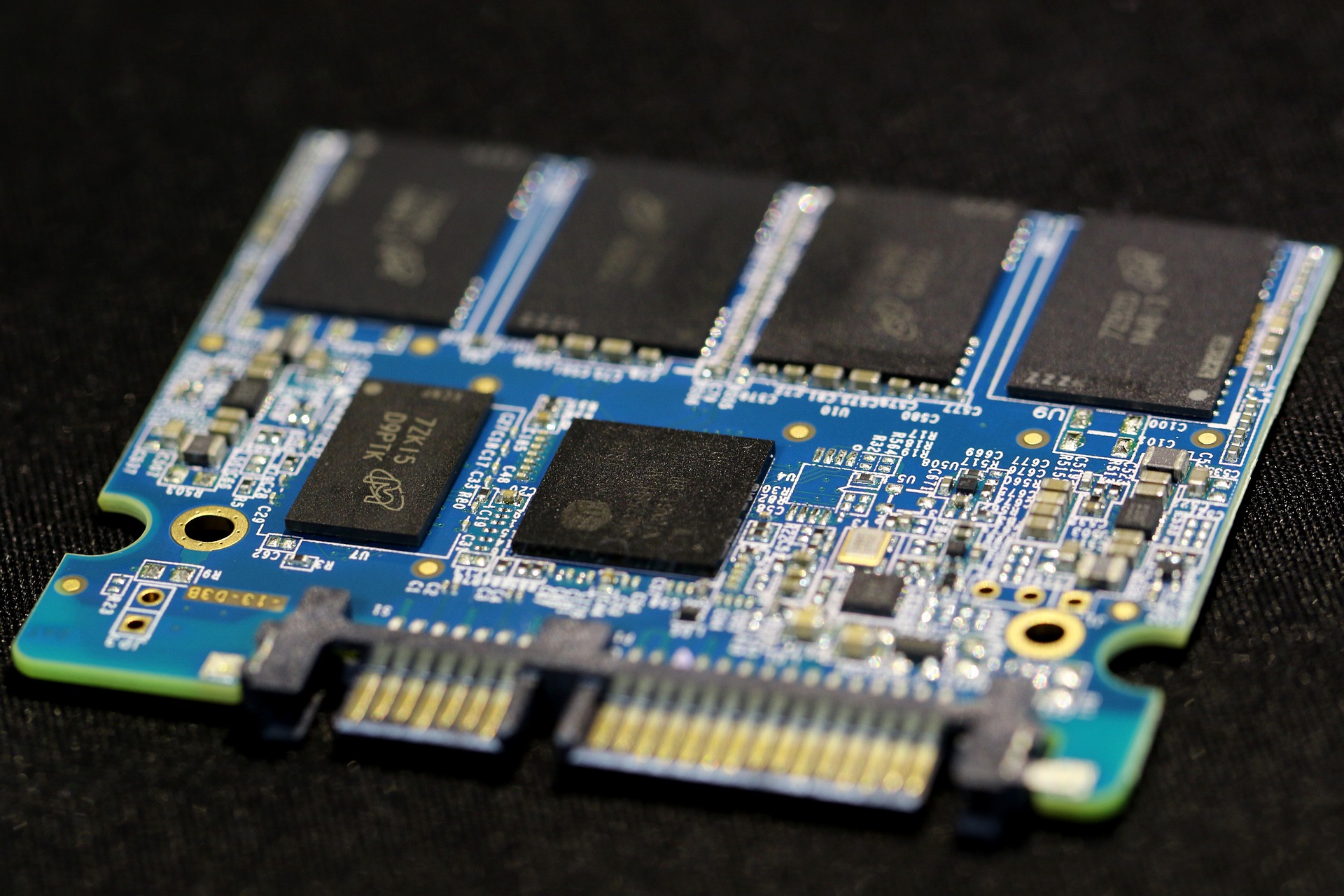
What is an SSD (Solid State Drive)?
SSD (Solid State Drive) represents a natural progression that began with USB memory sticks.
Today, there are far fewer people who still burn CDs and DVDs and generally use USB sticks for data transfer. This popularity has occurred due to the much higher speed, reliability and storage capacity. Because the result was similar but also much better in this form, the USB stick became the basis for the development of a new type of storage medium. It would completely replace the idea of a hard drive.
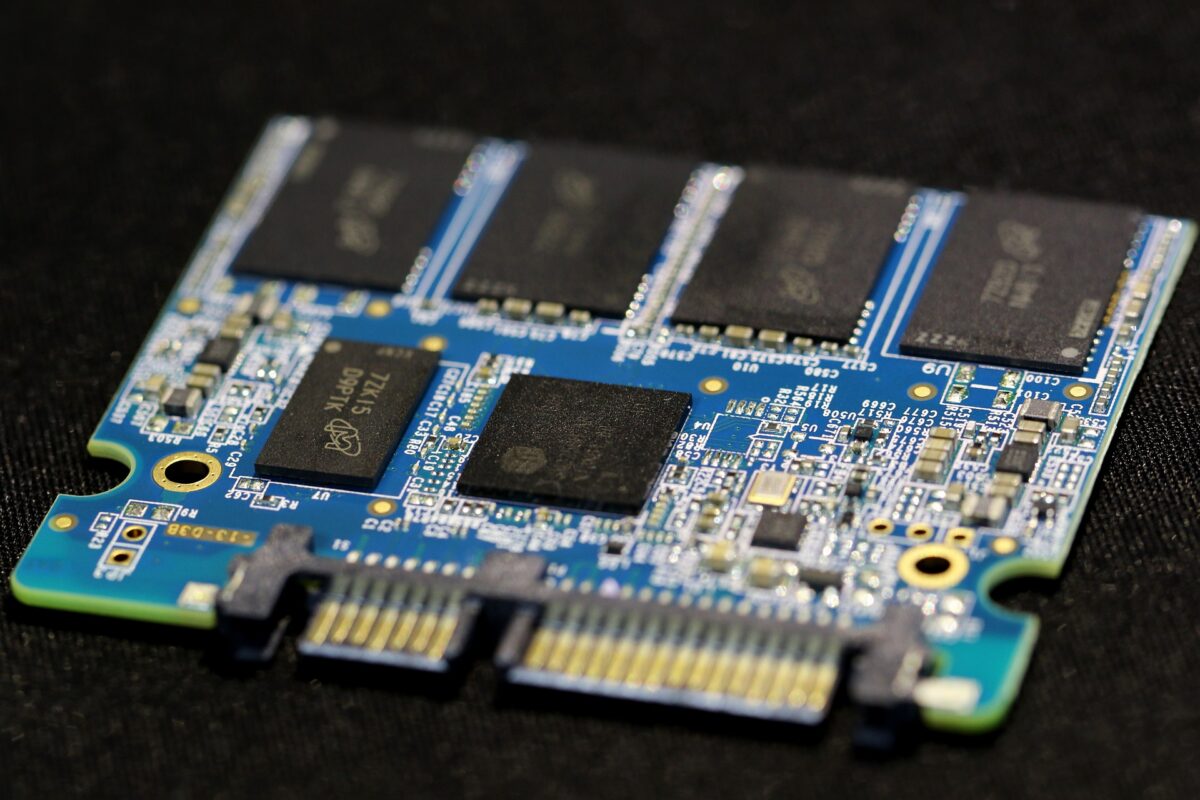
How does a Hard Disk differ from an SSD (Solid State Drive)?
While mechanical HDDs are not in danger of becoming obsolete compared to SSDs, they are complementary technologies that work very well together. SSDs without moving parts offer instant access to data and, at best, for a high-capacity fast HDD, ie sequential transfer rates, current-generation SSDs offer 3 to 4 times faster speeds.
When we move to the worst case for the hard drive, ie random reads, the SSDs are in a different league. For this reason, mass storage is best managed by traditional hard drives, while programs, data, scratch pads, swap files, and frequently accessed operating systems benefit greatly from being installed on an SSD drive.
How much does a SSD cost?
Like all new technologies, those who buy them first will pay the price for the new technology. While the current costs per gigabyte of SSDs are on average 1 lei / GB, for NVMe SSDs they are 2 lei / GB. But with a 40X speed advantage over mechanical HDDs. While the traditional Hard Disks in price decreased to 0.2 lei / GB.
How SSDs are best used.
What do you do with a SSD?
High-access tasks on the storage unit such as loading programs and operating systems are the brightness of SSDs. The storage of video files, movies, music and documents can be done on a traditional hard disk, because they are usually accessed sequentially, ie a file at a time. When you balance the storage cost with performance, the best value is obtained by placing the operating system, programs, databases and data frequently accessed on the SSD and the massive content of information and can be accessed even less often on a hard disk .
What to expect when upgrading to SSD ?
If you are accustomed to waiting a minute or two or even longer to load Windows 10, then an SSD can be invaluable to you. The specialty of SSD is to access several files simultaneously. When a mechanical hard drive is required to access multiple files simultaneously, it must physically move the read head or heads over the platters and position itself on the track where the data is stored. The process of repositioning the heads often for different files takes time and this latency combined with lower read speeds makes a visible difference compared to an SSD.
Switching to an SSD makes the system much more responsive to commands compared to a mechanical hard drive. Loading large applications such as Photoshop, Dreamweaver, Outlook or games can take quite a long time on an HDD. While the program is loaded using information from its libraries of dynamic links, associated application files, this delays its visual and complete display on the display, and then the user begins his work.
How do you upgrade to SSD (Solid State Drive)?
The process of switching to an SSD involves several variants in terms of operating system:
- Reinstalling the operating system on the new storage medium, SSD
- Clone the main partition that contains the operating system and program files to the SSD
- Cloning the entire hard disk if the SSD has a larger storage capacity than the HDD. If they are equal in capacity, the current Hard Disk does not have to be fully occupied.
What is the best SSD for my system?
When looking for any type of upgrade to your system, please consult an IT Technician, who will evaluate your current system and advise you on the best upgrade option, taking into account your current hardware, use its future and the available budget.
The advantages of an SSD
Many people are not yet familiar with the exact meaning and specific functions of an SSD. However, IT professionals understand it very well due to its many applications. To learn more about SSD and its countless benefits, you have come to the right place. Simply read, as pure general culture. The following information about SSDs will make you aware of the superiority of an SSD over any other data storage device.
Solid state drives, also known as SSDs, are a storage gadget that stores non-volatile information using solid state memory. This memory consists of electronic components that are based on semiconductors. As these units do not have moving parts, they help reduce the risk of mechanical failure. Also, they are not indestructible or will never be damaged. They will be more vulnerable to shocks caused by fluctuating stresses, extreme shocks or contact with liquids . These SSDs are quite similar to a computer’s RAM that already exists in laptops or Desktop PCs.
The technology of storing data on the chip is found much later than the appearance of SSDs for laptops or PCs, in mobile phones. Phonebook, SMS, MMS, rudimentary operating system, games like Snake at Nokia, what were they stored on?
Although the use of solid state drives in enterprise and consumer computers and servers has grown rapidly in recent times, SSD technology has been around for many years. From now on, the common USB flash drive or USB Stick uses the same technology. Although SSDs look like leitmotifs, they use data storage in a NAND flash memory chip and do not contain moving parts compared to HDDs. Also, as you found earlier in the text, RAM (random access memory), SSDs are built practically on the RAM architecture, but contain much more data storage space and the information remains on the chip is not released.
What are the various benefits of an SSD?
To answer this question, here are the main reasons why they are in high demand in the IT market:
It improves your boot-up and program access and start-up time, or the speed of file searches – means that you can work instantly in seconds. SSDs are also 5 times faster compared to other devices.
They are also much faster when it comes to compiling files compared to the HDD.
THE SSD HELPS YOU REDUCE POWER CONSUMPTION AND INCREASE BATTERY LIFE.
SSDs require less power compared to any device. The computer power supply will be also eased. They can also add an average of 30-60 minutes to battery life. You will be more efficient and timely.
SSD (Solid State Drive) supports multitasking and reduces time in video editing. SSD (Solid State Drive) manages different programs at the same time. It means you can watch video content, crop images and load maps into games easily, without rendering problems.
SSDs can be transported anywhere. If you need to complete tasks on the go, you can use a laptop with an SSD wherever you want. Because they are not affected by vibrations, temperature and mechanical shocks, you are free to use them in different places and conditions.
Durability of an SSD. The SSD can withstand higher pressure compared to the traditional hard drive. They are also quieter and weigh less than classic HDDs.
SSD (Solid State Drive) data can be read instantly because the drive has no moving parts (the read head and platters of an HDD). SSDs can also increase read / write rates due to the lack of mechanical delay.
As a result, all these benefits lead to better productivity.
If you want to experience the benefits of an SSD, you should also know that SSDs are not quite expensive compared to any regular hard drive. If we were to compare in terms of price, compared to an HDD that needs to be replaced in case of failure, we will take for the same money an SSD (Solid State Drive) with half the storage capacity of an HDD, but faster than 10x.
SSDs are perfect for your day-to-day business, so without further do, you should use one yourself.
